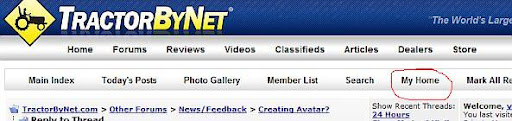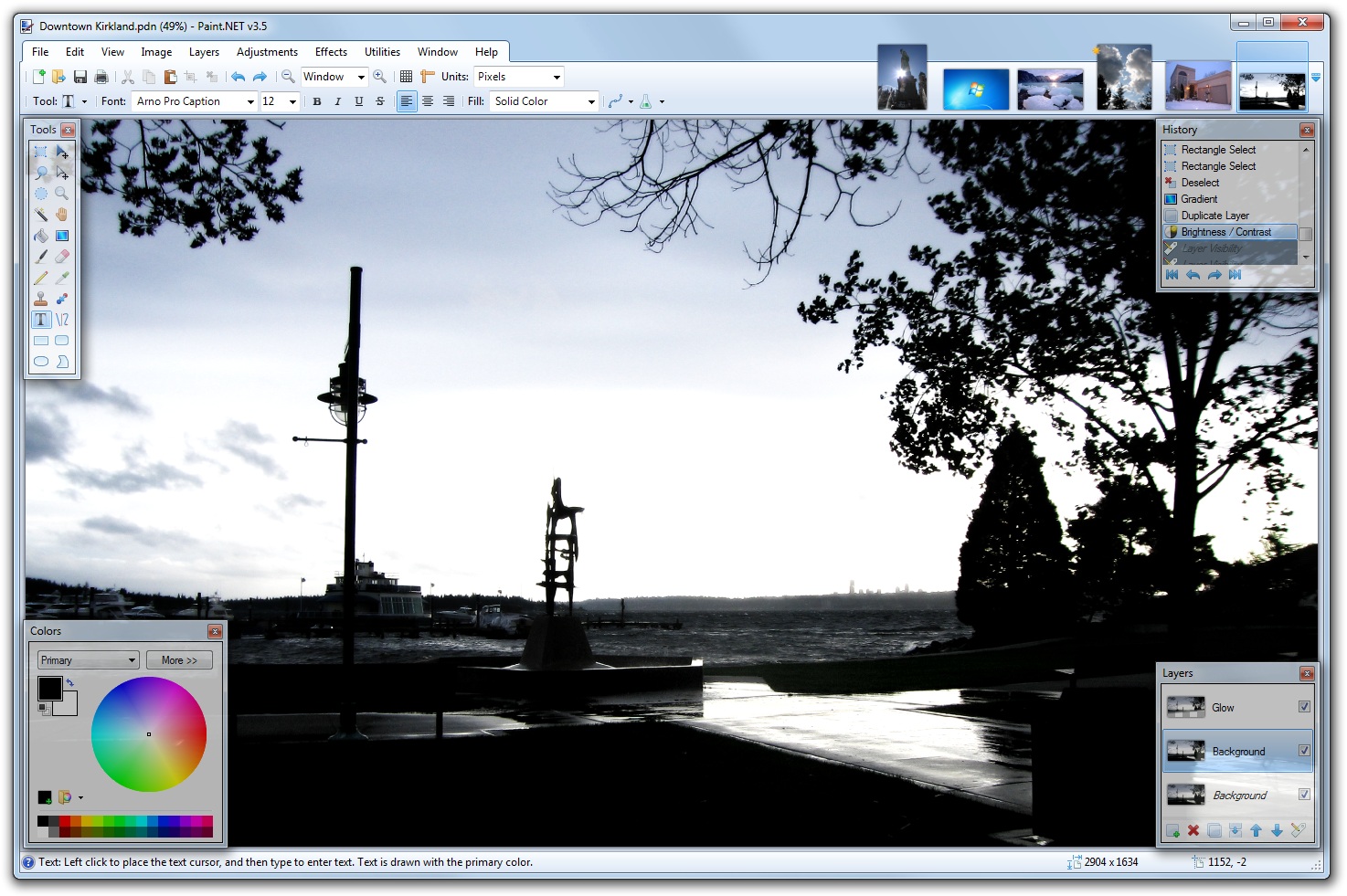bluehog
Bronze Member
- Joined
- Nov 13, 2010
- Messages
- 89
- Tractor
- New Holland TC35D 2001
How do I create a avatar from a picture? I see quite a few that are from nice photos... clear and appear to larger than what it states for 120x120 pixels or 19.5k size. When I try to resize a photo and upload it is rejected.
any advice would be appreciated.
any advice would be appreciated.