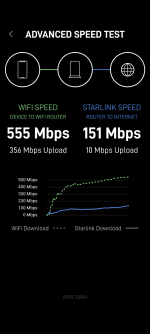ponytug
Super Member
Well, that's annoying. You seem to be pretty adept/expert at computers and networking, but in the interests of potentially debugging Starlink issues, can I ask some dumb questions?I had a Zoom meeting today from noon until 1, had buffering several times.
Have you looked at your Advanced Debug data, (Settings, Advanced, "Debug Data") for things like;
Dish data:
PopPingDropRate,
FractionObstructed, (both should be close to zero, if not actually zero)
PopPingLatencyMs
AverageProlongedObstructionDurationS, (and Interval) The first should be short, (under 1sec) and the second should be long) At the moment for me, the first runs around .5sec, and the second is running 6hours (21,600s). I.e. Starlink has had one .53 second outage in the last six hours. That's not long enough to stutter zoom.
Router Data:
PingDropRate should be zero, if not you probably have a hardware or cable issue
PingLatencyMs should match the Dishy PopPingLatencyMs number.
If the obstruction numbers aren't zero, then while the freeze is definitely Starlink's doing since it couldn't see the satellite(s), it is also site specific and addressable. The Dishy/router custom connectors can spark or corrode if not 100% fully seated, or if exposed to humidity or water. They have a lot of power flowing through a relatively small connector.
There is also the potential other causes, e.g. local WiFi, or Ethernet issues, and of course, your device failing to prioritize zoom. I have seen all of the above be an issue. As @BigBlue1 mentioned above, even something as simple and seemingly benign as kinking a cable can cause issues, sometimes permanently.
All the best,
Peter