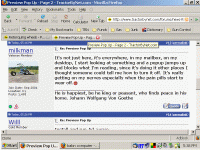BillyP
Veteran Member
I've never really paid much attention to it until this thread. One thing I have noticed is when using IE 6.0 is you get anywhere from a 3 to a 6 liner preview window. Using Firefox 2.0 you get a one liner preview.
You guys might try Firefox out to see if it's less annoying to you. I like Firefox better anyway.
Just a thought.
You guys might try Firefox out to see if it's less annoying to you. I like Firefox better anyway.
Just a thought.