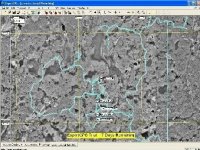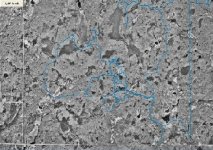thcri
Elite Member
Derek,
I did download the Expert Version and do like it. It does give me everything I pretty much want. AS far as the state map it never asked me that so until I do some more digging into it I am not sure if I got any map at all or how to open any of them. I probably will run my thrity days out before I get back to it.
I am also looking at some of the maps that Garmin makes and they also will give me what I want. I spend $60.00 for Expert or $110.00 for the Garmin Map that I think would give me more than 'Expert????
Got any suggestions I would appreciate it.
murph
I did download the Expert Version and do like it. It does give me everything I pretty much want. AS far as the state map it never asked me that so until I do some more digging into it I am not sure if I got any map at all or how to open any of them. I probably will run my thrity days out before I get back to it.
I am also looking at some of the maps that Garmin makes and they also will give me what I want. I spend $60.00 for Expert or $110.00 for the Garmin Map that I think would give me more than 'Expert????
Got any suggestions I would appreciate it.
murph