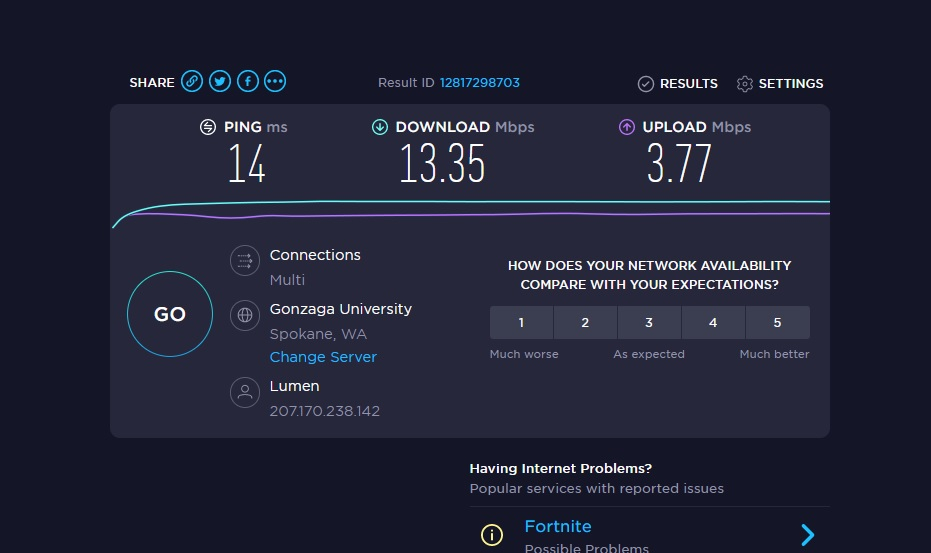grsthegreat
Super Star Member
i just wonder, does the extended ping times make for a delay while using computers? during searches or opening new sites. my wireless system has ping time of about 10-15 ms, and sometimes that slows things down. my download speed is about 13 now, and upload about 4. with upgraded dish i no longer get clocking.