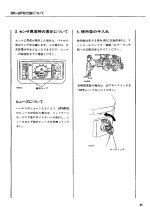OP
montyburns007
New member
- Joined
- Dec 13, 2017
- Messages
- 7
- Location
- Belgium
- Tractor
- Mccormick D410 / International 744 / John Deere F1145 / FORD 1720 / Yanmar FX265
The 4 UFO pages I manually edited. You have to copy the japanese text and paste it into a translation engine (I used Google, but indeed Microsoft seems to work better). Then comes the intensive part of copying back the translated text into the japanese text box without shifting the text box position and make it clear and readable. This is : change the japanse font to an standard font like arial and using smaller font size, otherwise it won't fit and text box would start changing position, very bad around the pictures with arrows etc...
It was a lot of work for only 4 pages and translations are bad, indeed Bing/Microsoft text looks more clear.
Now I just converted the PDF to a Word Docx file, it looks very clear. I'll now quickly try to use Microsoft translation engine (inside Word) to translate and hopefully keep text box positions. See what that brings....
It was a lot of work for only 4 pages and translations are bad, indeed Bing/Microsoft text looks more clear.
Now I just converted the PDF to a Word Docx file, it looks very clear. I'll now quickly try to use Microsoft translation engine (inside Word) to translate and hopefully keep text box positions. See what that brings....