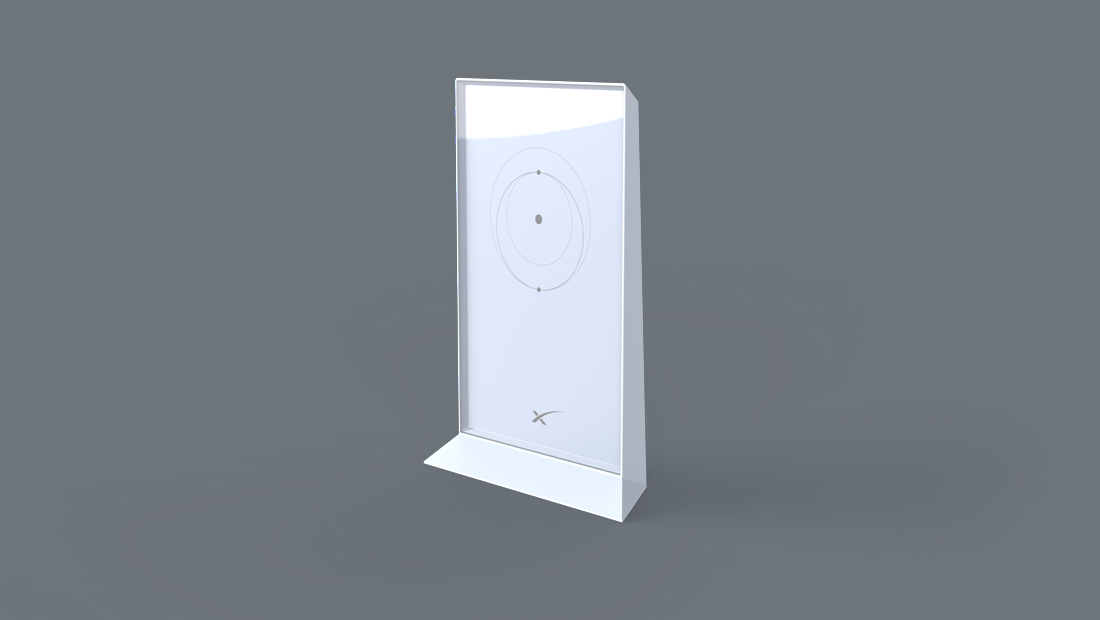ponytug
Super Member
Network issues seem to be consistent with, I think, issues with your ground stations (and their connectivity). You could let Starlink know but I suspect that they are on it already.
All the best,
Peter
All the best,
Peter