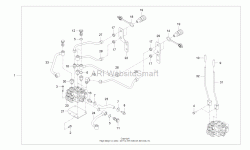You are using an out of date browser. It may not display this or other websites correctly.
You should upgrade or use an alternative browser.
You should upgrade or use an alternative browser.
Parts Drawings
- Thread starter Leejohn
- Start date
- Views: 3936
/ Parts Drawings
#11
Tractor Seabee
Elite Member
- Joined
- Oct 5, 2011
- Messages
- 3,896
- Tractor
- Kubota BX25
Tractor Seabee
Elite Member
- Joined
- Oct 5, 2011
- Messages
- 3,896
- Tractor
- Kubota BX25
Is this what you want? Expanded the image on the web page, right clicked, selected copy image, pasted into a word doc, made the page landscape with narrow margin, pasted the image into the doc, expanded to the limit using Paint, Saved that gif image to the desktop, then posted here. Image is dim 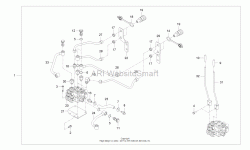 Double click on the image and it will pop up. Right click on it and you can copy or save.
Double click on the image and it will pop up. Right click on it and you can copy or save.
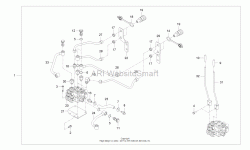 Double click on the image and it will pop up. Right click on it and you can copy or save.
Double click on the image and it will pop up. Right click on it and you can copy or save.Tractor Seabee
Elite Member
- Joined
- Oct 5, 2011
- Messages
- 3,896
- Tractor
- Kubota BX25
Are you able to open and see the image I posted. As it is B & W you should be able to print even if color ink is out.
Ron
Ron
Tractor Seabee
Elite Member
- Joined
- Oct 5, 2011
- Messages
- 3,896
- Tractor
- Kubota BX25
It prints fine on my printer.
Ron
Ron
PatasColo
Silver Member
- Joined
- Nov 23, 2010
- Messages
- 228
- Location
- Front Range of Colorado, USA
- Tractor
- Kioti CK20S HST and Gravely walk-behind (2 wheel tractor - 700 lbs.).
LeeJohn, I'd recommend you do a "print screen" as suggested by someone earlier, and then save that (gives you an option to save as JPEG). Some printers have difficulty with specific graphic formats, especially animated or video (and GIFs can be animated, and this graphic allowed dynamic shrinkage/enlarging).
If you want a really good print screen tool that allows you to select parts of a screen, edit it, etc., Google for "Gadwin print screen" and install that tool. Really makes screen captures much more flexible.
Best of luck.
-Mitch
If you want a really good print screen tool that allows you to select parts of a screen, edit it, etc., Google for "Gadwin print screen" and install that tool. Really makes screen captures much more flexible.
Best of luck.
-Mitch