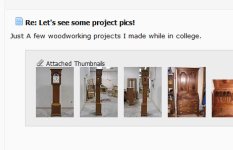sparc
Veteran Member
- Joined
- Oct 2, 2011
- Messages
- 1,093
- Location
- NJ
- Tractor
- JD 4410, NH TC-25, Bobcat M610, JD X534, Dig-It Model 158, JD Ztrak 737. 6X4 Gator
I notice that when someone has more than one photo in a post, to view the next photo you have to click on it then the photo opens in the same window that the thread was being viewed in. To view the next photo you have to back up to the post then click on the next photo which opens the same way as the first.
On other forums running the same software (vBulletin), I can click on the first photo which then opens in a resizable popup window, and I can navigate to the next photo by clicking on the forward/back buttons within that window. To return to the thread you click the close button and the popup window closes and you are right back where you started. You can even move focus back to the first window and scroll through the thread whilst viewing the photos in the second window as you read a lengthly thread maybe. It all works very nicely.
I don't know if this functionality comes from some add-on to vBulletin used on the other site, but if it is it is seamless and invisible to the user and works very well.
On other forums running the same software (vBulletin), I can click on the first photo which then opens in a resizable popup window, and I can navigate to the next photo by clicking on the forward/back buttons within that window. To return to the thread you click the close button and the popup window closes and you are right back where you started. You can even move focus back to the first window and scroll through the thread whilst viewing the photos in the second window as you read a lengthly thread maybe. It all works very nicely.
I don't know if this functionality comes from some add-on to vBulletin used on the other site, but if it is it is seamless and invisible to the user and works very well.