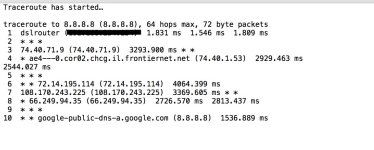Code54
Elite Member
- Joined
- Aug 20, 2005
- Messages
- 4,308
- Location
- Putnam Co. West Virginia
- Tractor
- Kubota MX5100, Kubota BX25D,1957 Farmall Cub Lo-Boy Kubota KX91-3, BCS 853
We have Frontier DSL and have been having horrible internet service since April. We have had a LOT of work done including Frontier replacing the modem/router, all new inside wiring, new cable from the main box to the house box (About 1/2 mile of new cable) and still having issues.
What is weird is the internet sometime works fine, then seconds later it locks up. If you reset the router it starts working again- sometimes for 1 minute sometimes for a few hrs. My speeds test at 6mbps when it is work and other times less than 1mbps. We reset the router at least ten times a night and mostly just give up on it at some point.
It seems that it runs better durning the day than evening. Frontier (people you call on the phone) said they check network traffic and that is not the problem. they have switch the port we are on and that has not changed anything.
Some thought are it is something in the house causing the issue but it used to work 6mbps all the time and then overnight this happened and we didn't change anything or add anything to the house.
I have been checking the network traffic on my laptop and nothing is unusual or using much bandwidth. I also disabled iCloud on all our systems to make sure that was not the cause of the issues.
I have done a trace route and get odd result and dont really know how to read them - looks to me like there is a problem after the router but dont know much about what I'm reading. I will post a trace route below if someone can tell me how the heck to read it.
Any help would be appreciated!
What is weird is the internet sometime works fine, then seconds later it locks up. If you reset the router it starts working again- sometimes for 1 minute sometimes for a few hrs. My speeds test at 6mbps when it is work and other times less than 1mbps. We reset the router at least ten times a night and mostly just give up on it at some point.
It seems that it runs better durning the day than evening. Frontier (people you call on the phone) said they check network traffic and that is not the problem. they have switch the port we are on and that has not changed anything.
Some thought are it is something in the house causing the issue but it used to work 6mbps all the time and then overnight this happened and we didn't change anything or add anything to the house.
I have been checking the network traffic on my laptop and nothing is unusual or using much bandwidth. I also disabled iCloud on all our systems to make sure that was not the cause of the issues.
I have done a trace route and get odd result and dont really know how to read them - looks to me like there is a problem after the router but dont know much about what I'm reading. I will post a trace route below if someone can tell me how the heck to read it.
Any help would be appreciated!