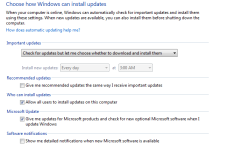Soundguy
Old Timer
- Joined
- Mar 11, 2002
- Messages
- 52,238
- Location
- Central florida
- Tractor
- RK 55HC,ym1700, NH7610S, Ford 8N, 2N, NAA, 660, 850 x2, 541, 950, 941D, 951, 2000, 3000, 4000, 4600, 5000, 740, IH 'C' 'H', CUB, John Deere 'B', allis 'G', case VAC
at work, the guy in the back office has a win 7 laptop.. it had ie 10 on it... I installed ie 11 on it as he had started to complain that ie was randomly stopping on him now and then. at the time i found out he was never shutting it down, just sleeping it every day for months. I told him to start shutting down every few days to see if that helped. nope.. still more whining messages sticky note'd to my desk every few days. Installed 11... has been quiet 2 weeks. now the stoppages are back. system is running kaspersky internet security and gets daily updates.
I am , apparently the only one in the office with even moderate computer skills, so i'm tired of these darn sticky notes appearing on my desk.
any ideas? Please don't say switch to chrome or firefox or any other non IE website. We have a couple govt websites that we 100% must use IE on. And yes.. I know we can install chrome and use it and then IE ont he other sites.. but this guy won't understand how / when to do so.. and will whine about his saved favorites.. and I'm not exporting the 3000 fav sites he's bookmarked back there while he stares into the 'portal' daily.
any OTHER ideas other than switching browsers?
I am , apparently the only one in the office with even moderate computer skills, so i'm tired of these darn sticky notes appearing on my desk.
any ideas? Please don't say switch to chrome or firefox or any other non IE website. We have a couple govt websites that we 100% must use IE on. And yes.. I know we can install chrome and use it and then IE ont he other sites.. but this guy won't understand how / when to do so.. and will whine about his saved favorites.. and I'm not exporting the 3000 fav sites he's bookmarked back there while he stares into the 'portal' daily.
any OTHER ideas other than switching browsers?