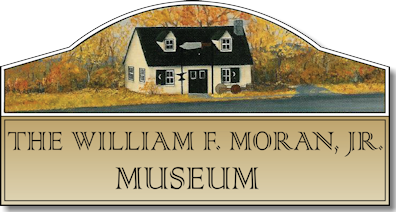I think I will just use the hard wired connection to connect tv to the pc for now and lock out the WiFI on the TV. Will the AppleTV4 require Ethernet cable connection or will it work on WiFi? Any known security issues? Should allow easy screen mirroring from all apple phones iPads etc?
The AppleTV4 supports WiFi and Ethernet. I had buffering issues using the WiFi, and switched it over to Ethernet, but that may be more a function of my wonky network here than the AppleTVs fault.
I stick with Apple because when a security problem comes up, they're pretty good at realeasing quick patches to fix it. Anything I store on their cloud is encrypted on my device before it goes off site, so I feel comfortable about data security, too.
For mirroring, all you need to do is go to the Airplay icon on your device (looks like a rectangle balanced on the tip of a pyramid), click it, and you'll see a menu of AppleTVs that are set up for mirroring. Sometimes when I travel, I carry an old AppleTV so I can watch movies on the motel TV. I just hook the AppleTV to the HDMI port on the TV, bring up settings and join the motel WiFi, then go to my laptop and mirror the screen to the AppleTV/motel TV.
The AppleTV also has apps for Netflix. Amazon Prime, Paramount, Hulu, etc. so you can stream video from the internet with it, too. And it can access the hard drive on your Apple laptop or, if you have a NAS that supports AppleShare, audio/video files stored there as well. Yeah, it's all limited to the Apple ecosystem, but if that's the way you roll, it's pretty straight forward to get it going.