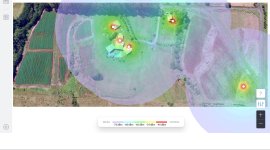RedNeckGeek
Super Member
- Joined
- Jan 1, 2011
- Messages
- 8,753
- Location
- Butte County & Orcutt, California
- Tractor
- Kubota M62, Kubota L3240D HST (SOLD!), Kubota RTV900
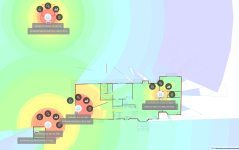
David asked to see a floorplan of the Unifi network here. Here's one made in the Floorplan view in the Unifi Network Management software. It started as a photo of a blueprint that I imported, and then used the wall drawing tools to draw over the walls, picking appropriate materials (stucco, plaster, glass, etc.) as I went. The Devices list had all the cameras, access points, and switches I've installed. I've only added a few cable routes because the cable drawing tool is pretty primitive at this point and won't let you control the actual route that the cable follows. I also haven't figured out yet how to delete pieces of wall that I drew in the wrong places, which is why the radio wave heat map has discontinuities here and there.
I've also played a bit with the Floorplan Designer up at the Unifi website, and while it has more capabilities, I don't think it's really ready for prime time, either. It will keep track of the devices on the floorplan, and produce a bill of materials that can be used to place an order in the Unifi store. Clever marketing there, eh? The cable tool will let you control the cable placement, but again, I haven't figured out how to delete cable routes. Even though the helpful videos show how to do it, the application doesn't work on my computer like it does in the video.:confused3: From reading what little I could find in the Unifi user forums, the heat maps don't seem to be very accurate when it comes to signal strength, either. That's the main reason I went to the trouble to learn the tools, so I hope someday soon they'll implement that functionality. I think the best approach at this time would be to use the one on the Unifi website to keep track of what devices you want to use and get an estimate of how much ethernet cable you'll need. Then once things are up and running, you can use an actual signal strength mapping application on a WiFi enabled laptop to walk around making measurements, and use those to tweak AP settings and placement.
:2cents: